 Public Health alumna Debra Beight tells us about how her time in Sweden influenced her life, her academic career in the US and the challenges within the LGBTQ+ community that lay closest to her heart.
Public Health alumna Debra Beight tells us about how her time in Sweden influenced her life, her academic career in the US and the challenges within the LGBTQ+ community that lay closest to her heart.
Hi Debra! You graduated with a MSc in Public Health in 2017, what have you been up to since then?
Since graduating from Lund I moved back to the United States, continued my education and earned another master’s degree, in bioethics from the Ohio State University (OSU). I had the opportunity to represent Lund University at the 3rd European Professional Association for Transgender Health (EPATH) Conference in Rome, presenting my MSc thesis, Exploring the Needs, Expectations, and Realities of Mental Healthcare for Transgender Adults: A Grounded Theory Study on Experiences in Sweden.
My research with OSU, Healthcare Providers and Disconnects of Ethical Responsibility: Improving Practices to Support Transgender Reproductive Options, was selected for presentation for the 4th EPATH Conference in Gothenburg. I earned certifications from Stanford University, Johns Hopkins University, and OSU on LGBTQ+ healthcare practices, clinical and research ethics, and COVID-19 education and intervention. Currently, I am applying for PhD programs, including one back in Lund. Amidst my continued studies, I’ve been working part-time as a reviewer and I also worked as a contact tracer for my state’s health department, tracking cases of COVID-19.

You are a qualitative analyst and are working as a reviewer of several academic journals in Dublin, USA, what does a normal day look like for you?
When I receive a manuscript or qualitative study for review, I am being asked to assess the appropriateness, quality, validity, and originality of the article to help determine if it should be published. I start by looking at the research design, method of inquiry used, data collection and data analysis procedures, and the interpretation of the findings. I look at the sources and references the author(s) used, starting with the literature review, and I evaluate the purpose of the study and the research question being asked. I review the chosen populations for the study and justifications for selection, assess the strengths and limitations, and determine if the author(s) has met standards of validity and reliability. I compile a series of questions and/or recommendations for the author(s) which can be used to bring clarity, strengthen their arguments, or to address any concerns about the integrity of the work.
Once I receive a response from the author(s), I look over any changes made and can make additional recommendations if needed. Upon receiving the final revision, I provide my feedback to the journal editor(s) and indicate whether I feel the manuscript meets the journal’s standards for publication.
How has your time in Sweden influenced your life?
While I am grateful for the educational opportunities I’ve had in the US, being able to learn from, interact with, and live among persons of different nations of origin, has been the most fulfilling form of education I could have ever received. It highlighted the privileges I had and helped me realize how sheltered my world views had been for most of my life. Being able to experience the diversity of Lund, Malmö, and Sweden as a whole, was an enormous gift.
First and foremost, I strive to maintain a more global perspective and work to incorporate a wider range of viewpoints in my interactions and in my work. My experiences with my classmates helped strengthen my skills to work collaboratively, increased my ability to empathize, and to work with more diverse populations.
Your research interests include issues regarding LGBTQ+ health disparities. Can you tell us more about this research area and the questions that lay close to your heart?
Negative socio-cultural perspectives can exacerbate health disparities in marginalized communities such as LGBTQ+ populations. Prejudices against sexual and gender minorities affect the availability, access, and quality of health care provided. Health care professionals are not exempt from holding on to negative and often inaccurate stereotypes and this can result in harmful or even non-existent care for LGBTQ+ patients.
I look at how socio-structural and socio-cultural practices affect health and healthcare for LGBTQ+ persons and how to evolve educational practices and policy decisions for more inclusive approaches. In Lund I worked closely with the student group Projekt Sex (P6) and their programs that worked to educate and empower students regarding sexual health issues. Working with P6, one could see first-hand the range of inequalities that exist in healthcare education, access, and acceptance for LGBTQ+ persons. The authoritative powers of medical, social, and cultural norms exist in a circularity of reinforcement. Social and cultural norms that command primacy influence the ontological and epistemological perceptions in medicine and in turn medical practices strengthen and confirm norms to our societies and cultures.
My experiences in my public health program and with P6 especially, prompt me to confront the circularity of socio-cultural-medical practices. This motivates me to question why we view differences the way we do, why do we make decisions that label one thing normal and something else not-normal, and how can we challenge those beliefs that undermine the integrity and value of another person. I want to bring those in the margins closer to the centre, to normalize non-normativity in ways that benefit this community and minimize harm.
From a public health perspective in general, and a LGBTQ+ perspective in particular, what do you think are the main challenges that need to be addressed in the next few years within the international community?
I’ve mentioned inclusion before and I feel that’s the underlying need across public health, but especially for LGBTQ+ populations. It’s not simply about giving a marginalized community a ‘seat at the table’, at this point they really need their own ‘tables’, spaces where they are central to the discussion and decision-making processes.
COVID-19 is a poignant example of general disparities between the Global North and South, and the enhanced disparities within LGBTQ+ communities which have inequities aggravated by both racial and socio-economic factors. There is substantial distrust of medicine from Black, Indigenous, People of Color (BIPOC) and LGBTQ+ persons, with good reason. Medicine, historically, has been a place of exclusion and exploitation for these groups. Vaccine availability, clinical trials, follow up studies, and education specific to these populations have all been lacking or treated as an afterthought. This widens disparities for these groups and affects the larger public negatively as well. One can’t expect to dismiss a portion of a society, leading to poor health outcomes, and not have that affect the health outcomes for the rest of society. The interconnectedness of our communities cannot be stressed enough.
What book, movie read/seen recently would you recommend and why?
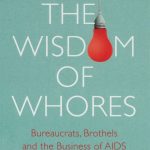 My go to book, one that is most responsible for influencing my educational and career choices and one that I have recently re-read is The Wisdom of Whores: Bureaucrats, Brothels, and the Business of AIDS by Elizabeth Pisani (2008). Pisani worked with the most marginalized populations in the fight against HIV/AIDS. She combines quantitative and qualitative methods in a way that is accessible to laypersons, taking the statistics and figures and humanizing them to build connections between lived experiences and the policies that affect people. Pisani focused on communities that were receiving the least attention and support due to numerous socio-cultural impacts, influencing the accessibility, availability, and affordability of prevention and care treatments. By combining data of infection prevalence and transmission rates with first person stories that piece together the hows and whys that drive our behaviors, Pisani illustrates a nuanced view of the AIDS epidemic, allowing us to consider the ways interventions work or don’t work in the real world. It is a thoughtful presentation that grounds the perspective of the participants through storytelling, melding together the indisputable facts of disease with the subjective nature of policy making and protocol enactment.
My go to book, one that is most responsible for influencing my educational and career choices and one that I have recently re-read is The Wisdom of Whores: Bureaucrats, Brothels, and the Business of AIDS by Elizabeth Pisani (2008). Pisani worked with the most marginalized populations in the fight against HIV/AIDS. She combines quantitative and qualitative methods in a way that is accessible to laypersons, taking the statistics and figures and humanizing them to build connections between lived experiences and the policies that affect people. Pisani focused on communities that were receiving the least attention and support due to numerous socio-cultural impacts, influencing the accessibility, availability, and affordability of prevention and care treatments. By combining data of infection prevalence and transmission rates with first person stories that piece together the hows and whys that drive our behaviors, Pisani illustrates a nuanced view of the AIDS epidemic, allowing us to consider the ways interventions work or don’t work in the real world. It is a thoughtful presentation that grounds the perspective of the participants through storytelling, melding together the indisputable facts of disease with the subjective nature of policy making and protocol enactment.
Photo of book cover by Amazon.co.uk

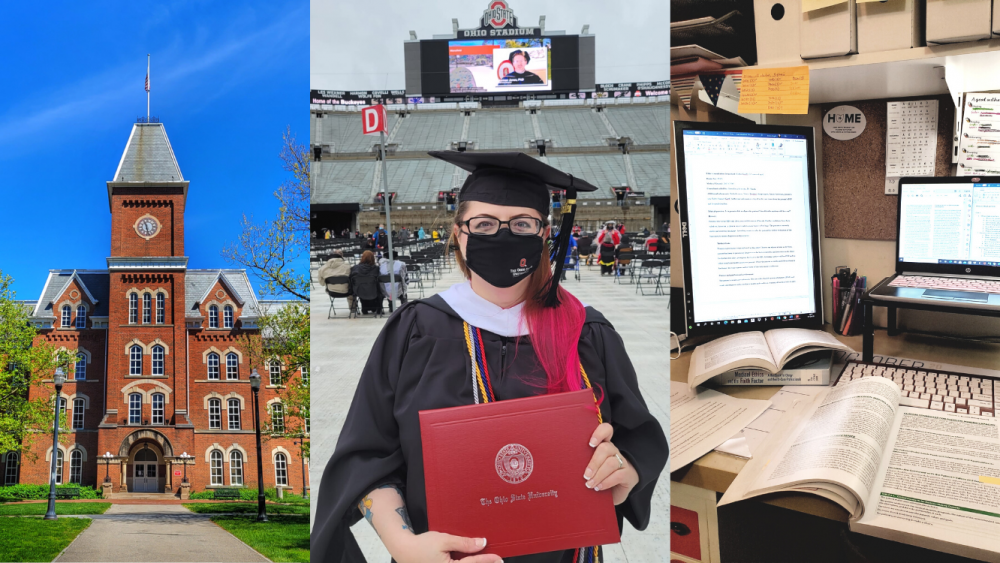

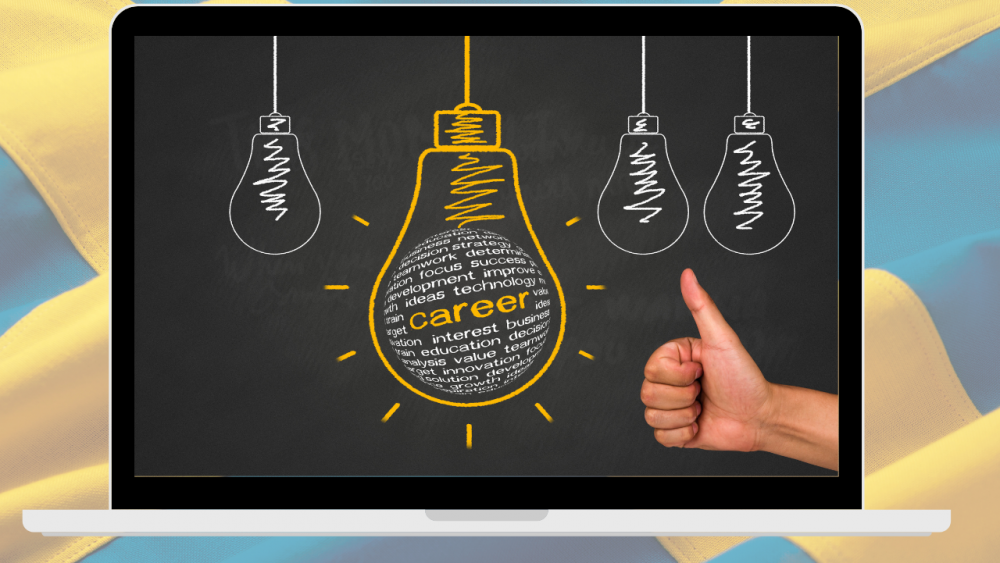

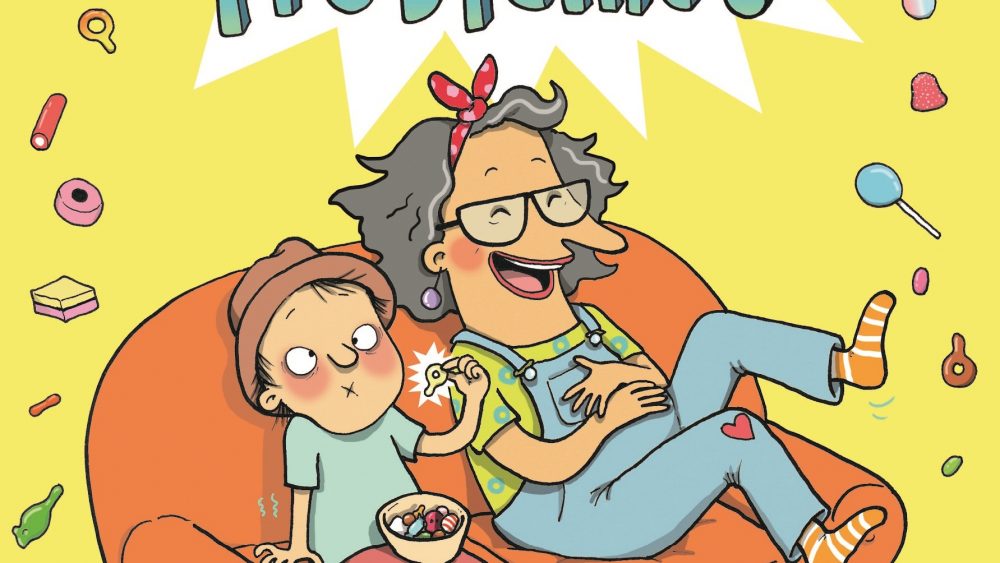

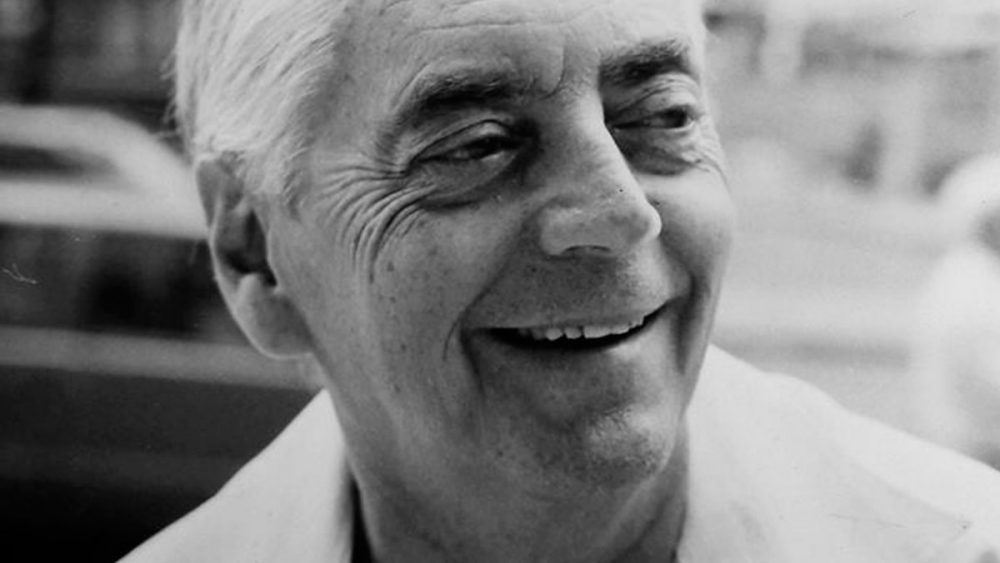

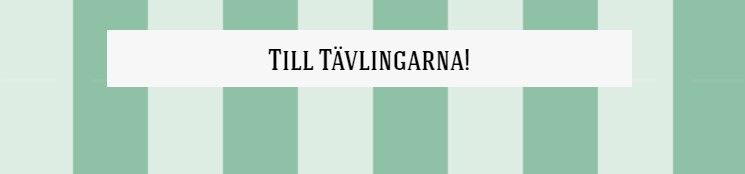








Comments